
Instructions and troubleshooting for the VertigoIMU inertial datalogger.
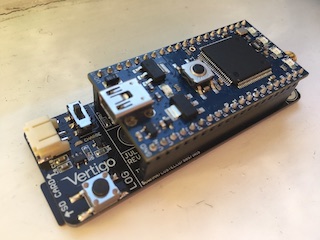
Born
to Engineer films from the ERAF

VertigoIMU: Data analysis with Python 
Jupyter notebooks provide a great way of interactively coding in Python and seeing the results in-line. You can have a preview of the results plotted for the greenpower car by having a look at one we made earlier Jupyter Notebook on Azure
There are few different ways to get started.
Online
Sign up for an account with Azure (free) and they will let your run all of this online, on their service. Click this button
 to get started.
to get started.
- Go to the link.
- Click clone.
- Once you have a copy, click on Plot.ipynb and then hit run.
- Follow wait for your server to turn on and configure itself.
- Using the Data menu at the top of the notebook. Data –> Upload. Copy the file link that it returns (e.g. /home/nbuser/vtg_log7_wheel.csv) and put it in the openFile statement on step 2.
- Using the Cell menu at the top of the notebook, click Cell –> Run All. Wait as each processing step completes and graphs appear!
Run jupyter notebooks on your PC
Or else, download and run locally:
- Download anaconda from their website Anaconda
- Download this repository and go to the folder.
- From command line, type
conda env create -f environment.yml. This creates an environment with all of the libraries we need for processing files installed. Next time you come back, you’ll want to enter the environment by runningactivate pyvertigoorsource activate pyvertigo. See the Anaconda Documentation for more information. - Run the notebook server by calling
jupyter notebook. The default server address will behttp://localhost:8888. Navigate to this from your web browser and start playing! More information on running the juypter notebook can be found here.